Goals
Goals can be used to capture the the percentage of successful engagement through the bot. For example, an e-commerce company’s bot relevant goals can be informing users about a product’s details or purchasing a product. This shows that the number of times our bot successfully processed the input and provided the asked information.
Goals are both default and custom events that are tracked in the system key to monitor the success of interactions of a bot. By using goals, it is possible to calculate conversions on different vital points of a conversation.
Default goals
By default, some primary conversational metrics events are tracked automatically by the system.
- Conversation started
- Conversation end
Using Goal Nodes
A Goal Node can be placed anywhere in the flow to monitor information at vital stages of the conversation. A Goal Node will not interfere with the flow or any other nodes. Simply drag and drop the node into the flow and connect it to the output of the relative node.
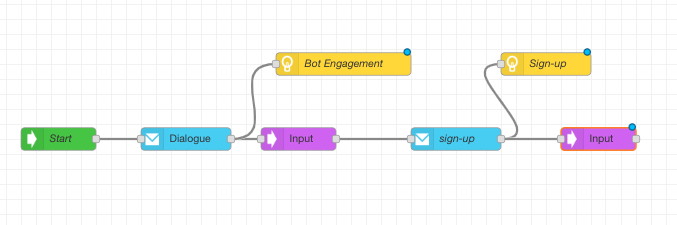
Give the Gaol Node a name that describes its function as this will be used to identify that node both in the CLI and in the Dashboard to configure Conversion Rates.
TRACK NEW CONVERSION
From the Dashboard, scroll down to the bottom of the page. Under Conversion Rates, select +Add Conversions. To track a new conversion, enter the name of the Bot, the conversation name, a brief description of the conversation, and finally, the names of two Goals to be tracked and select save.
Back in the dashboard the Analytic & Insights into your Bots will be updated to reflect the changes.
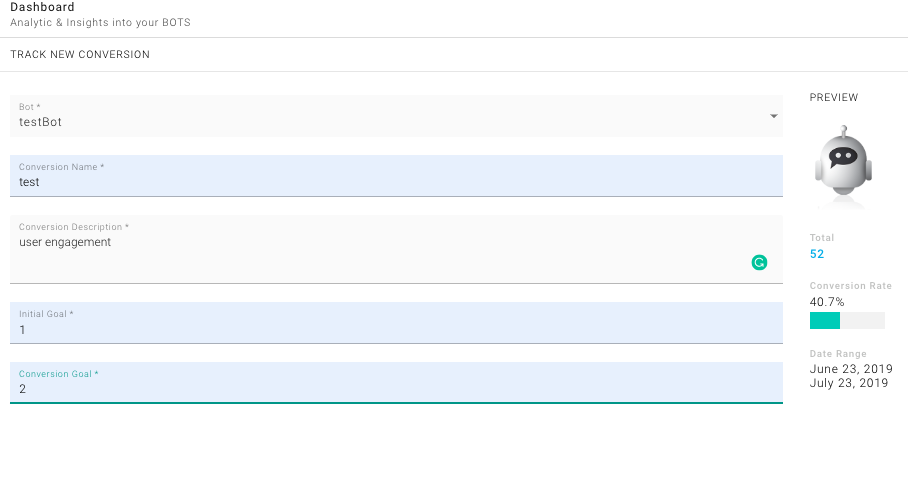
Exporting Goals
Using the CLI, it is possible to export by either goal triggered for a bot, or by goal name (across an entire org, or by bot). Command Examples