Metrics
Navigation
The dashboard for metrics is available at https://console.servisbot.com
Once logged in, there is a tile for Metrics:
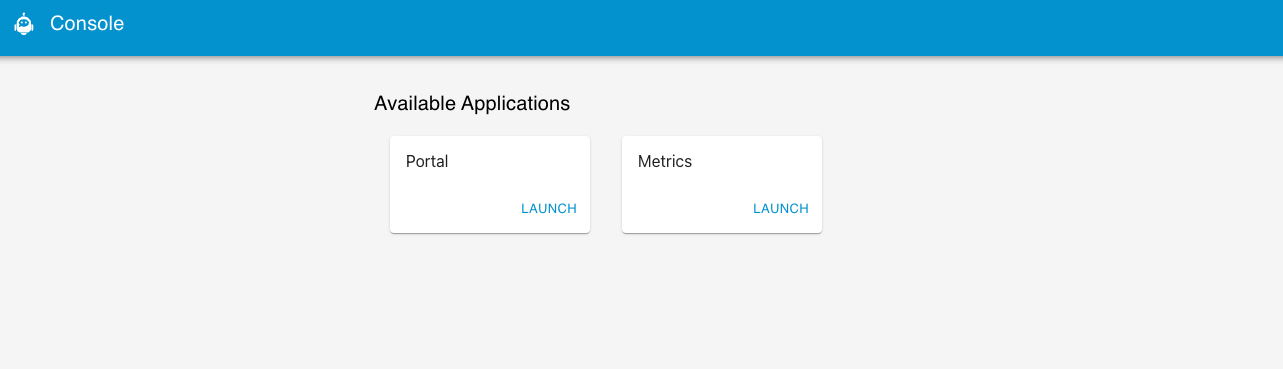
Hit this launch button to access the Metrics dashboard
Once this has launched you will be given a page like this
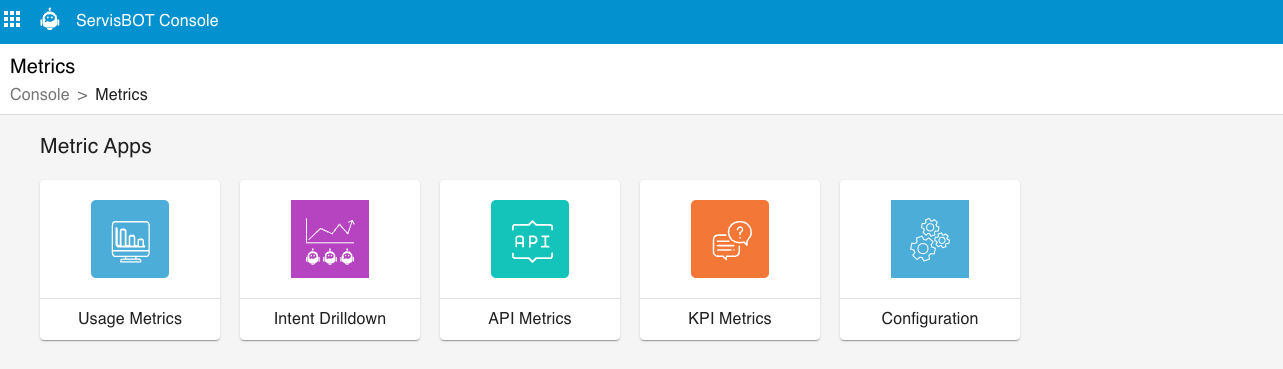
Metric Apps
Currently, there are 5 different metrics apps or dashboards to select from
Usage Metrics - A summary dashboard
Intent Drilldown - A table with any intents match in the bot
API Metrics - Information on any API calls made in the bot
KPI Metrics - Use case based metrics which can be defined by the user
Configuration - Editor used to create the configuration for KPI and Usage metrics
Selecting a date range
Once you have selected one of the metric apps, you can select a date range by clicking on the start date for the start and end date for the end
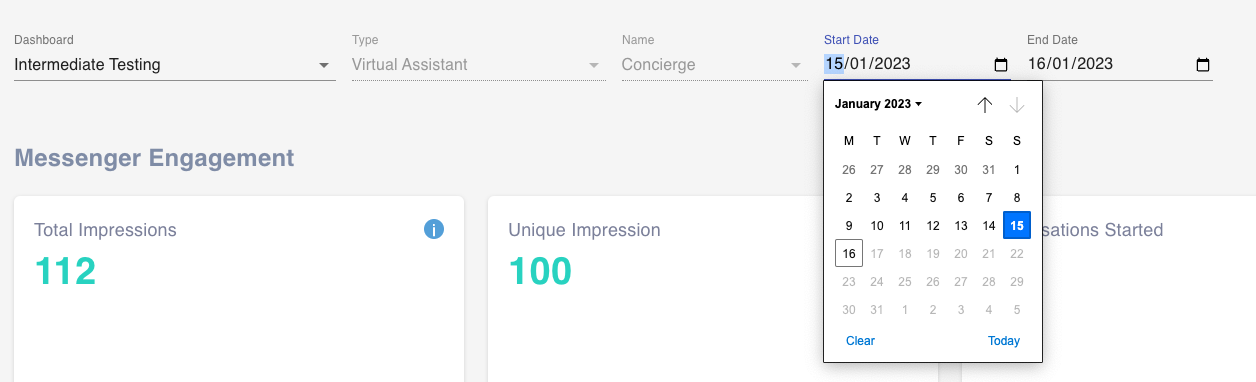
Session
A session is defined as an active period of user engagement, sessions will expire by default after 10 minutes of inactivity on the user’s side. After this time a new session will be created if the user continues their conversation.
For Example:
If a user were to start a conversation within the ServisBOT messenger, this would start a unique session for them. As long as the conversation is active (the user keeps conversing with the bot) that session will live on. After 10 minutes of inactivity on the user’s side (this is configurable) the session would expire. The conversation could still be active, you can also configure how long a conversation would last. If the user were to start talking to the bot again a new session would be registered.
A single conversation can contain many unique sessions.
Impression
An impression is a page load with the ServisBOT messenger embedded in it. This will trigger without starting the conversation. We can filter by unique impressions. A unique impression is tracked for 24 hours, after that time a new unique impression would be registered on page load.
For Example:
If a user loads a webpage with ServisBOT messenger embedded in it for the first time, that will trigger a unique impression. If at any point that user were to load that same webpage again within 24 hours of the first load, then an impression will be registered, this won’t be a unique impression and will register against the first impression.
If the user were to load the webpage again after that 24-hour period was to expire, then another unique impression would be registered