Usage Metrics
This page is designed to give a summary of the configured Bot/Va for the given date range. It contains a set of predefined sections:
It also contains a section for Additional Usage Metrics, which allows you to add more custom tiles and sections to the page as required.
Messenger Engagement
This section contains information about the messenger.
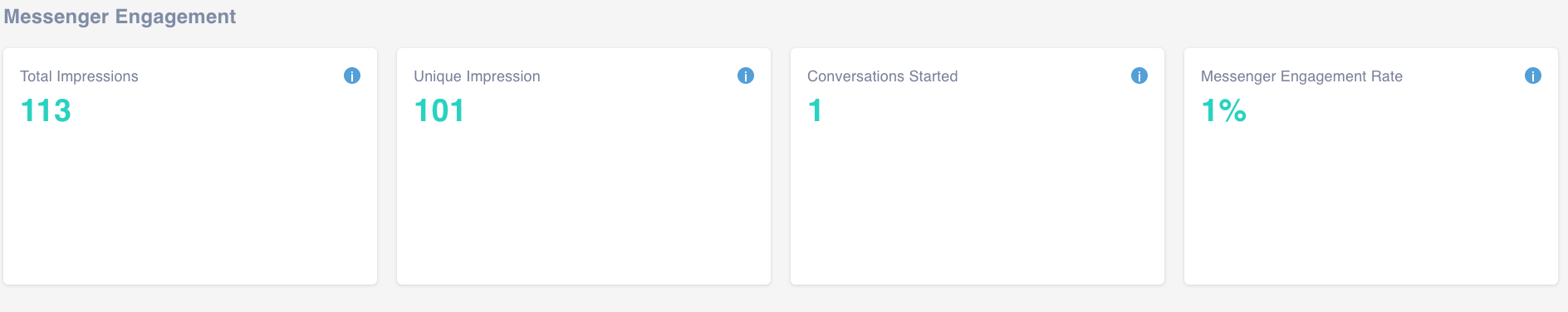
Total impressions - Total number of times a web page is loaded where the messenger or messenger call-to-action (roundel) is visible
Unique Impressions - Total number of unique devices that visited a page where the messenger or messenger call-to-action (roundel) is visible
Conversations Started- Total number of times a user initiated a conversation with the messenger.
Messenger Engagement Rate - Ratio of unique impressions that resulted in a started conversation
Chat Engagement
This section contains information about the contents of the conversations, including ratings
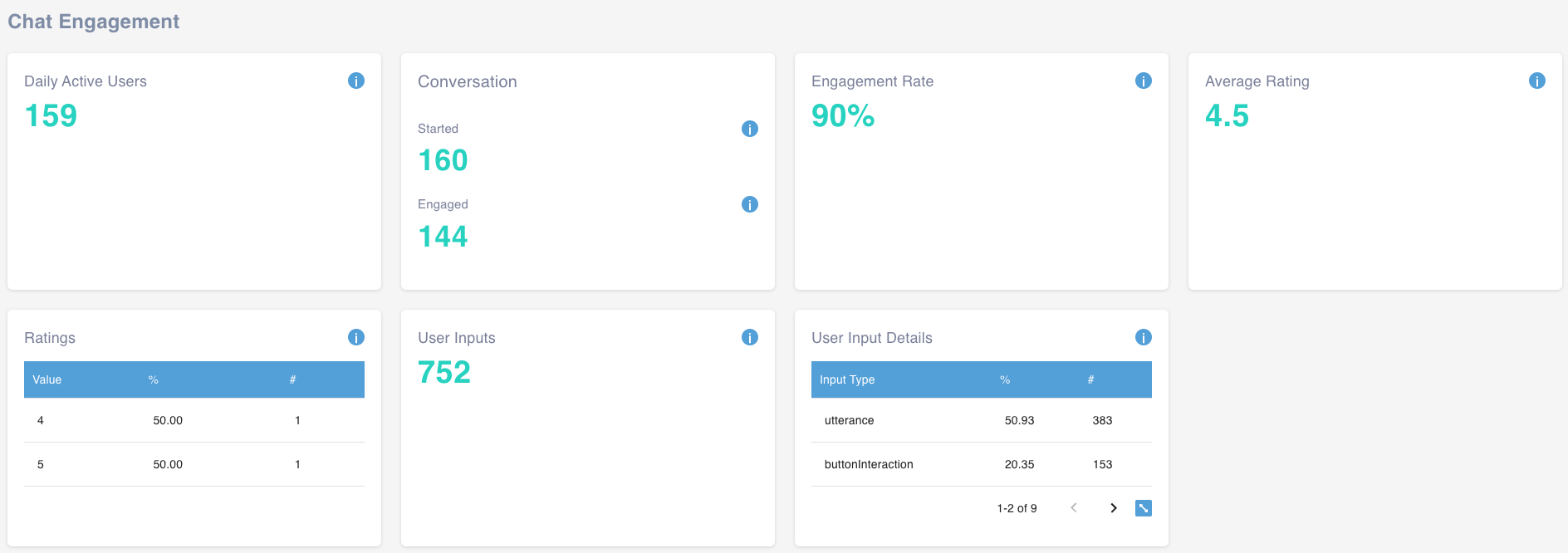
Daily Active Users - Total unique trackable users with conversations that had at least one active session started per calendar day.
Conversations:
Started - Total number of conversations that were started
Engaged - Total number of conversations that had at least one user input
Engagement Rate - The percentage of engaged conversations vs the conversations started
Average Rating - The average of all the feedback submitted¹
Ratings - A table view breakdown of all feedback submitted¹
User Input - The total number of user inputs
User Input Details - A table view breakdown of the different types of inputs users submitted
*¹(requires the use of CSAT module)
Conversation Engagement
This section gives more insight into engagement on conversations as a whole
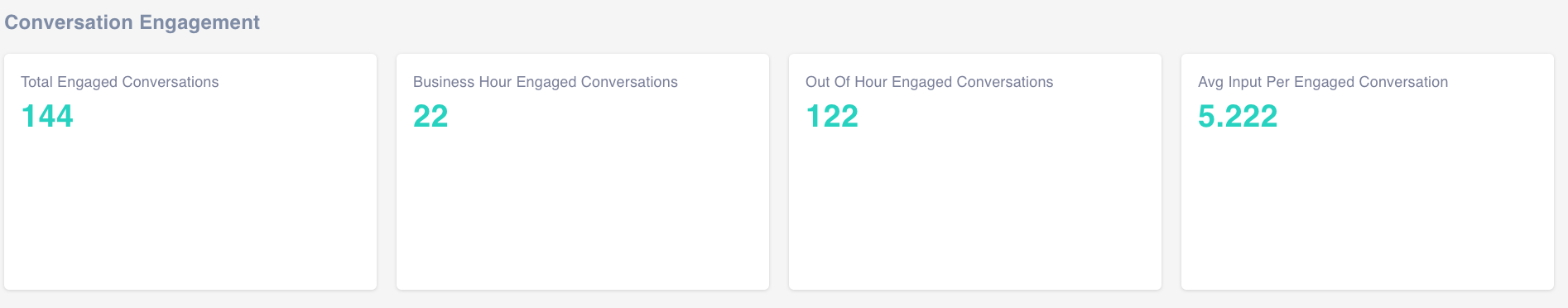
Total engaged conversations - A count of all engaged conversation Business Hour Engaged Conversations - A count of conversations engaged during business hours² Out of Hours Engaged Conversations - A count of conversations engaged out of business hours² Avg Input Per Engaged Conversation - This is an average across all user inputs in engaged conversations
- ² (requires configuration)
Sessions
This section gives information related to sessions
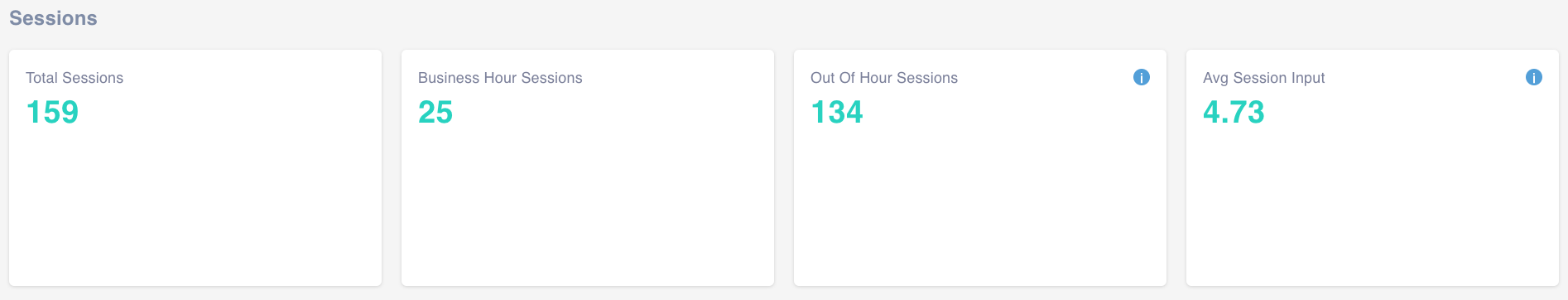
Total Sessions - A count of total sessions
Business hour Sessions - A count of sessions within business hours
Out Of Hour Sessions - A count of sessions outside of business hours
Average Session input - An average of user inputs per session
Use Case
This section gives a summary of all configured use cases. For configuration instructions, see “Configuring Custom KPI Metrics”.
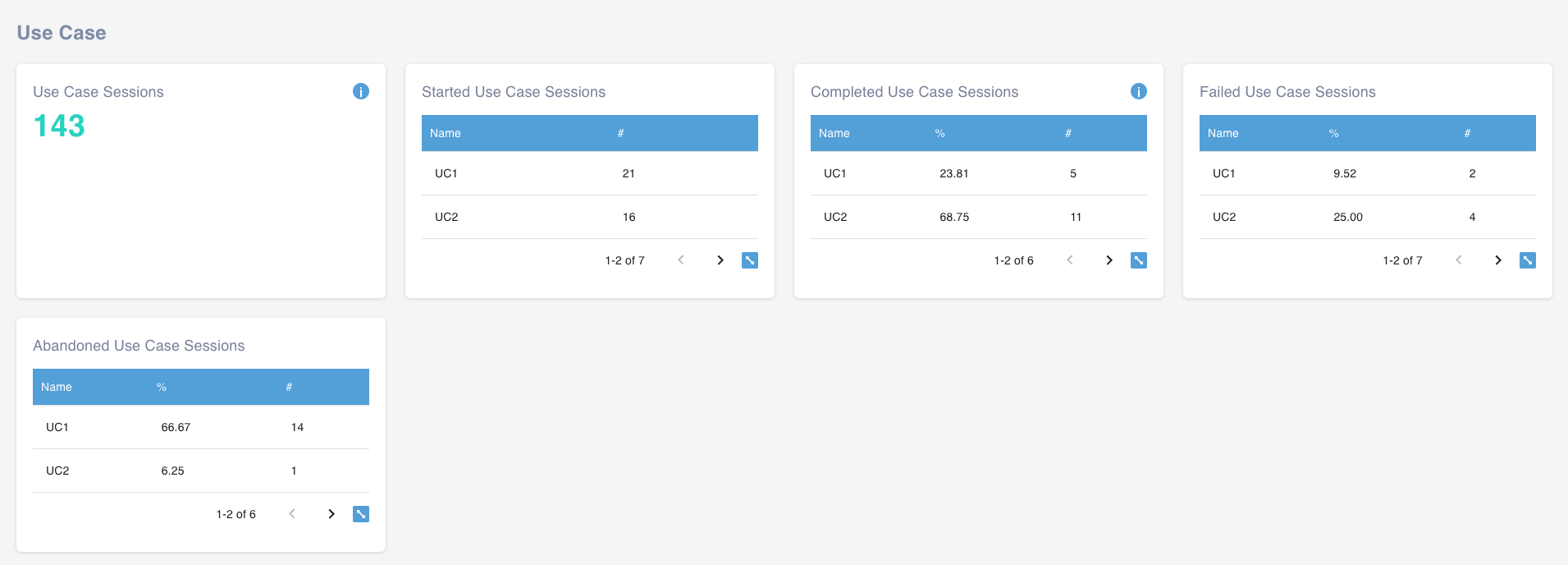
Use Case Sessions - total count of all use cases started
Started Use Case Sessions - A table view breakdown of started use cases
Completed User Case Sessions - A table view breakdown of use cases that hit the completed goal
Failed User Case Sessions - A table view breakdown of use cases that hit the failed goal
Abandoned User Case Sessions - A table view breakdown of use cases that never hit the completed or failed goal
Channel Shift
This section contains information about channel shift metrics, these metrics will only populate if you are using
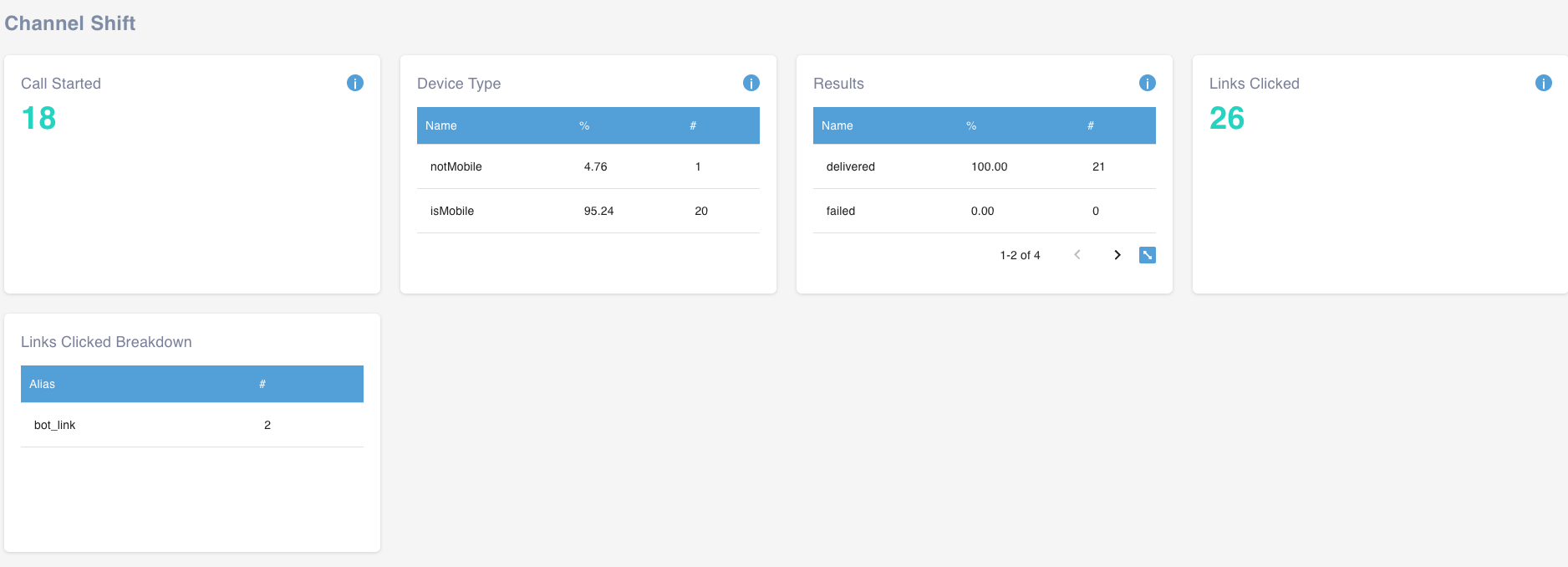
Call Started - The number of calls that hit the ServisBOT IVR
Device Type - Breakdown in a table view of if the device is mobile or not
Result - Breakdown in a table view of the send message/email operation
Links Clicked - a count of the number of links clicked when using ServisBOT link shortener
Links Clicked Breakdown - A table view of the links linked when you have an alias set